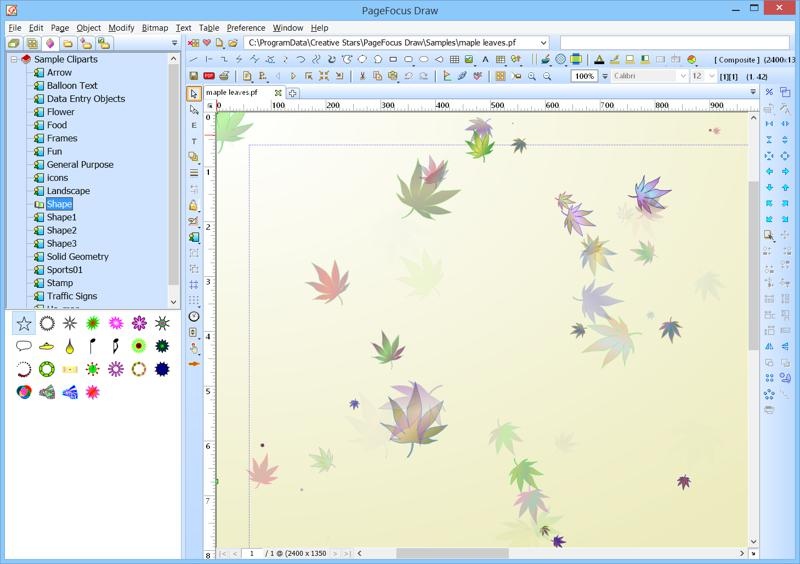PageFocus Draw 9.16
Free Trial Version
Publisher Description
Graphic Design and Mini-Office In One: Create drawings, letters, documents, newsletters, brochures, flyers, business/ID cards, video snapshots, forms and graphic patterns. Scan and edit a document. Turn photo into drawings or paintings. Open, edit and create PDFs. Design and build web pages. Create a slideshow presentation. Easy to make custom label templates or work on Avery labels. Create multi-column, curved and 3D text. WYSIWYG. Include library and project management for managing your documents. Integrate with Cam-Video capture and Video Playback for image captured and snapshots. Supports multi-page document, spell-check, vector drawing, import and export photo and PDF files, image annotation, spreadsheet and tables. It is easy to share PageFocus files using free PageFocus Reader.
This is an easy-to-use, yet powerful drawing, vector graphics, webpage builder, label maker, PDF creator and desktop publishing program. Suppport multi-language spell-checks, including American English, British English, Dutch, Finnish, French, German, Italian, Spanish, and Swedish. New Win8 version supports touchscreen desktop PCs and tablets. Best Windows software for all your needs.
About PageFocus Draw
PageFocus Draw is a free trial software published in the Editors list of programs, part of Graphic Apps.
This Editors program is available in English. It was last updated on 27 March, 2024. PageFocus Draw is compatible with the following operating systems: Windows.
The company that develops PageFocus Draw is Creative Stars, Inc.. The latest version released by its developer is 9.16. This version was rated by 6 users of our site and has an average rating of 4.8.
The download we have available for PageFocus Draw has a file size of 13.63 MB. Just click the green Download button above to start the downloading process. The program is listed on our website since 2015-04-18 and was downloaded 435 times. We have already checked if the download link is safe, however for your own protection we recommend that you scan the downloaded software with your antivirus. Your antivirus may detect the PageFocus Draw as malware if the download link is broken.
How to install PageFocus Draw on your Windows device:
- Click on the Download button on our website. This will start the download from the website of the developer.
- Once the PageFocus Draw is downloaded click on it to start the setup process (assuming you are on a desktop computer).
- When the installation is finished you should be able to see and run the program.